Staking ARCH via Crouton Digital
Delegate your ARCH tokens securely and start earning staking rewards with Crouton Digital's validator. Follow this easy guide to stake your ARCH tokens.
1. Go to the Website
Open https://connect.archway.io/staking in your browser.
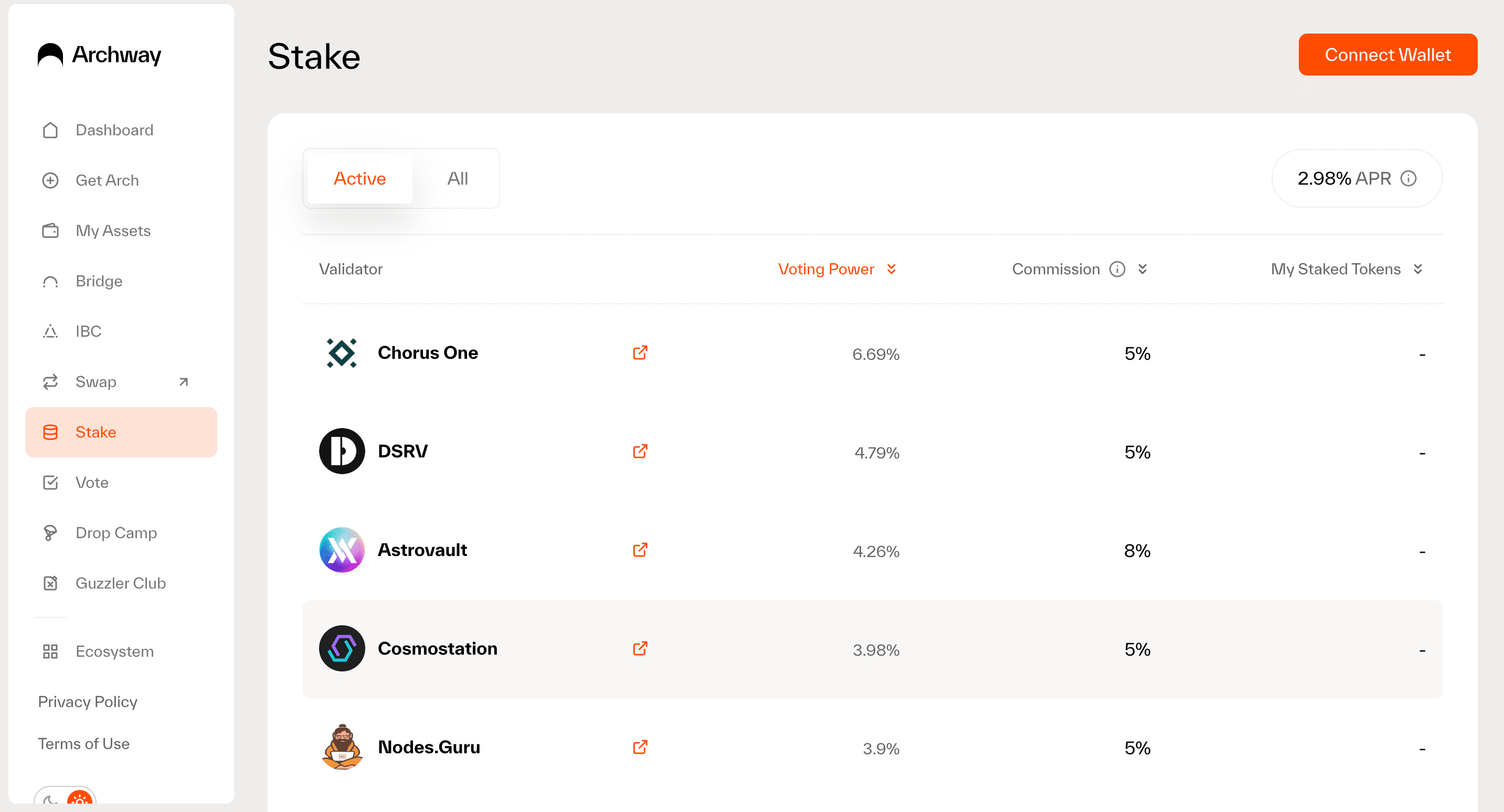
2. Connect Your Wallet
Click the "Connect Wallet" button in the top right corner of the page.
- Choose a supported wallet, such as:
- Keplr: A popular wallet for the Cosmos ecosystem.
- Leap: Another compatible wallet.
Follow the instructions to authorize and connect your wallet to the platform.
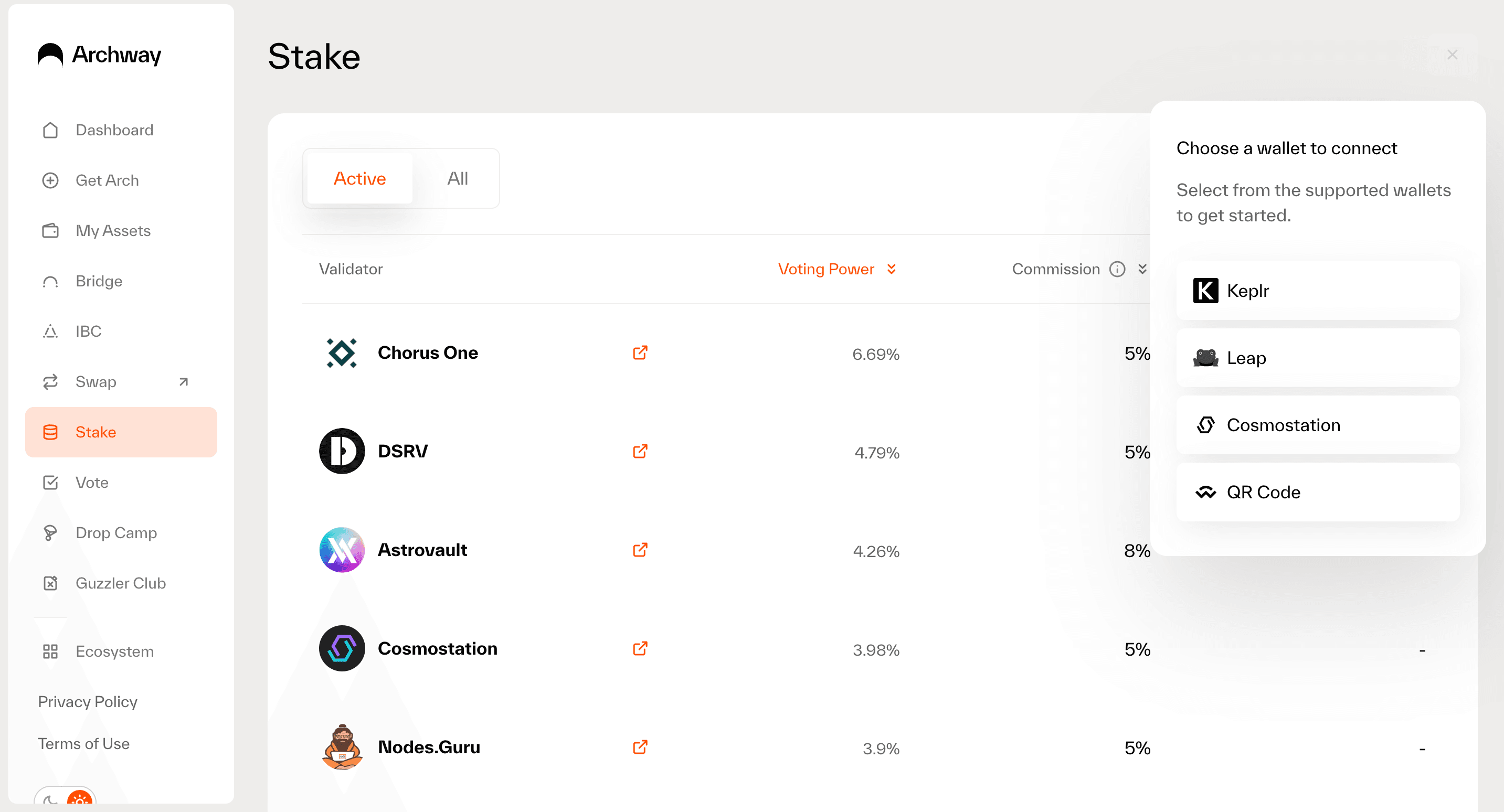
3. Select the Crouton Digital Validator
After connecting your wallet, you will see a list of validators.
- Use the search bar to type "CroutonDigital".
- Select the Crouton Digital validator from the list.
- Click on its name to proceed to the next step.
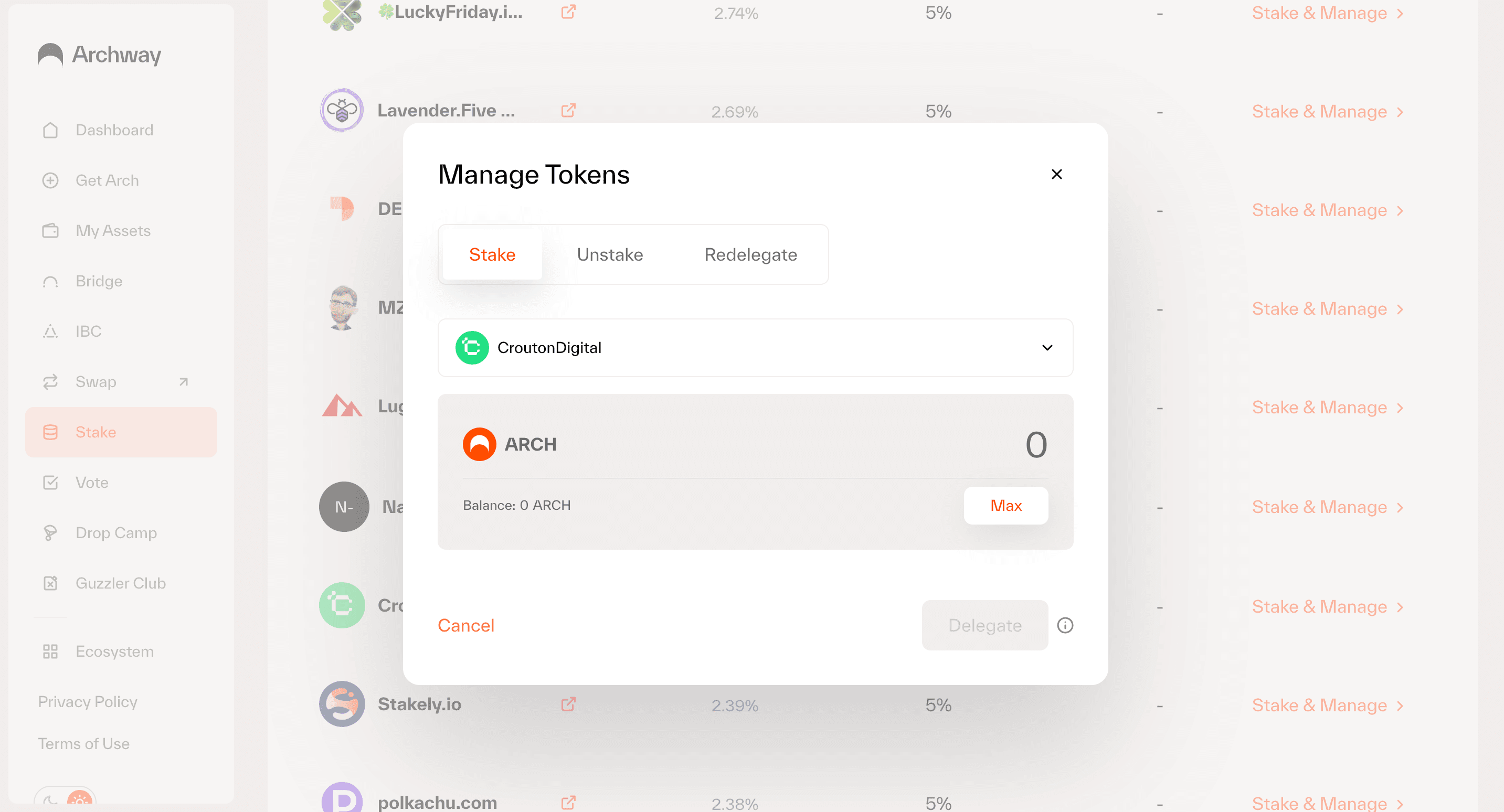
4. Enter the Number of ARCH Tokens
Enter the number of ARCH tokens you want to delegate.
- Check your available balance and ensure you leave some tokens for transaction fees.
5. Confirm the Transaction
Click the "Delegate" or "Stake" button.
- A confirmation window will appear, displaying the transaction details:
- The number of tokens.
- The validator's name (CroutonDigital).
- The transaction fee amount.
Verify the details and click "Submit".
6. Confirm the Transaction in Your Wallet
Your connected wallet (e.g., Keplr) will display a popup window.
- Review the transaction details and confirm it.
- The transaction will then be submitted to the network.
7. Track Your Staking Status
After completing the transaction, you will see your delegated balance on the platform.
- Staking rewards will start accruing, and you can claim them in the "Rewards" section.
8. Unstaking Your Tokens
If you wish to unstake your tokens, go to the "Undelegate" section.
- Choose the amount and confirm the transaction.
Note: Be aware of the unbonding period, during which your tokens will remain frozen and will not earn rewards (usually 21 days).