How to stake CORE tokens via Mintscan on the CroutonDigital validator
Delegate your CORE tokens securely and start earning staking rewards with Crouton Digital's validator. Follow this easy guide to stake your CORE tokens.
1. Open the CroutonDigital Validator Page
Go to this link: CroutonDigital Validator on Mintscan.
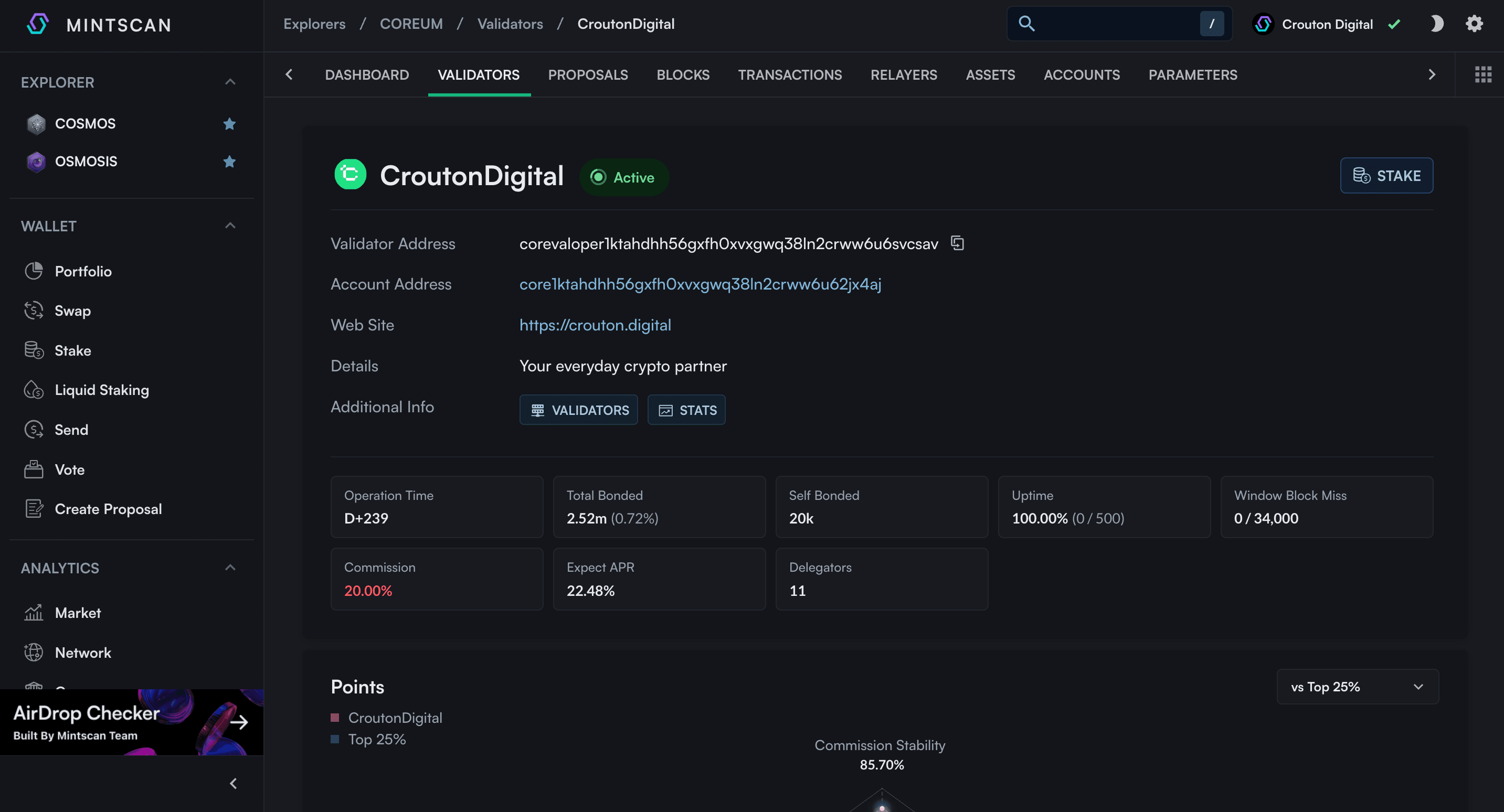
2. Connect Your Wallet
Click the "Connect Wallet" button on the validator page.
- Choose a supported wallet, such as:
- Keplr: A popular wallet for the Cosmos ecosystem.
- Cosmostation: Another compatible wallet.
Log in to your wallet and confirm the connection.
3. Choose "STAKE"
On the CroutonDigital validator page, click the "STAKE" button.
- In the pop-up window, enter the amount of CORE tokens you want to stake.
- Make sure to leave some CORE tokens to cover transaction fees.
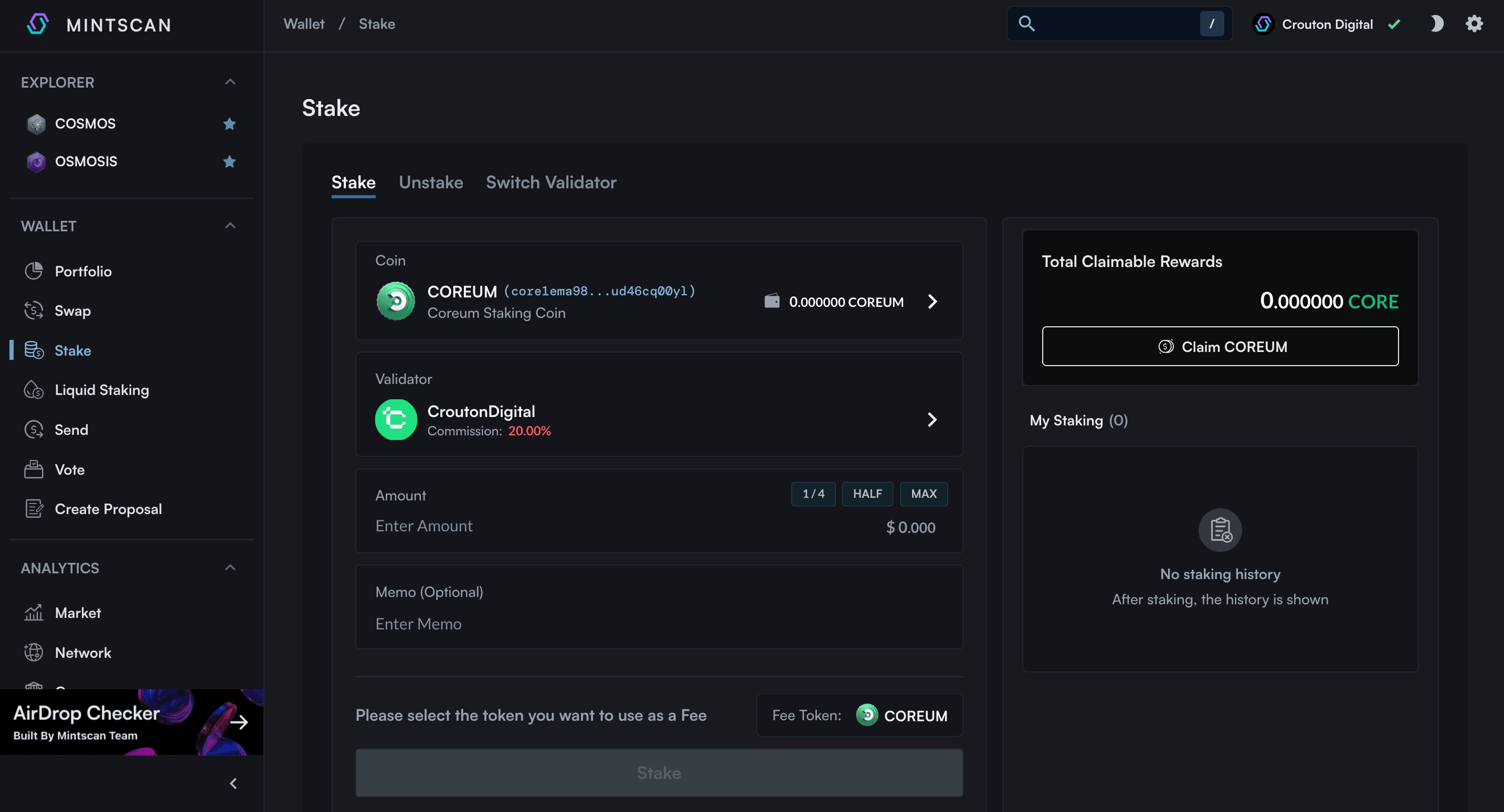
4. Verify Transaction Details
Double-check the entered details:
- The number of CORE tokens to delegate.
- Validator name: CroutonDigital.
- Transaction fee amount.
Ensure the details are correct, then click "Stake" (Submit).
5. Confirm the Transaction in Your Wallet
Your connected wallet (e.g., Keplr) will display a confirmation pop-up.
- Review the transaction details again and confirm the delegation of tokens.
- The transaction will then be submitted to the network.
6. Check Your Staking Status
After the transaction is confirmed, your CORE tokens will be delegated to the CroutonDigital validator.
- You can check your delegated balance and accrued rewards on the "Staking" page in your wallet or on Mintscan.
7. Unstaking Your Tokens
If you wish to unstake your tokens, go to the "Undelegate" section on the CroutonDigital validator page.
- Choose the amount and confirm the transaction.
Note: When unstaking tokens, a 21-day unbonding period applies, during which your tokens will remain frozen and will not earn rewards.